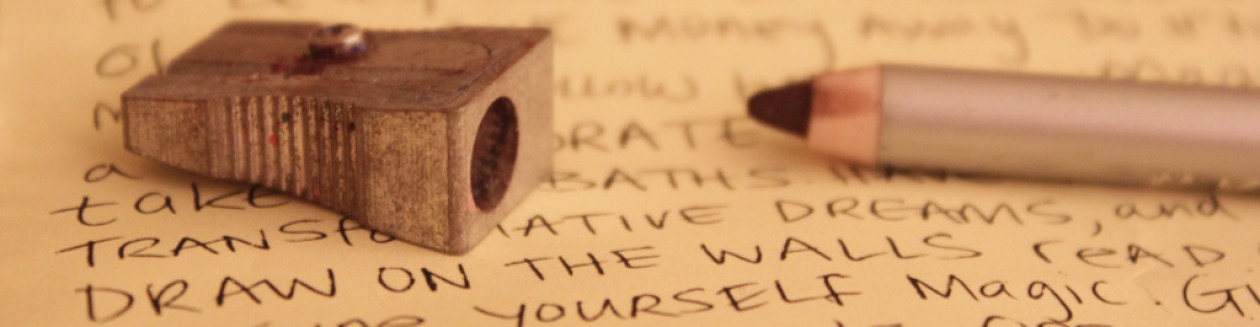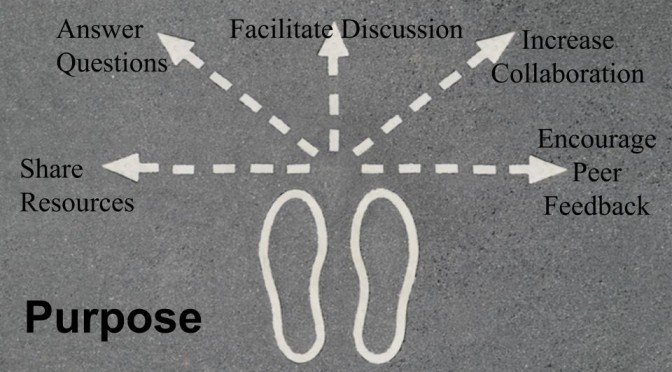Sometimes I get the feeling my students don’t feel as enthusiastic and passionate about English as I do!! For my students pursuing degrees in Marketing and Media, or Tourism and Event Management, English is a compulsory course. Some, while acknowledging that it is the language of business or travel, don’t see the immediate relevance for them and being first years, have yet to shake off the bad studying habits they may have picked up at school, i.e. do enough to get by and cram before the test. The language levels within the groups can range from those who say they’re not very talented at languages to those who’ve spent a year backpacking around Australia or have an English-speaking parent or two. This mix of abilities can have advantages as well as disadvantages, and of course, mirrors more accurately the situation they may end up working in once they have left university. In most cases, graduates in Germany applying for office jobs are expected to speak English regardless of the position they are interested in, and some companies, particularly those with international teams, insist that formal meetings and presentations are carried out in English rather than German. This means English is likely to become an important part of their day to day working lives. How do we prepare these students for this reality? How can we make their English course more relevant, more engaging? How do we help weaker students while still challenging those with advanced or near native skills? Oh, and while I’m at it, I might as well throw another challenge into the mix. How do we encourage students to take ownership of their work, to ensure that what they do in class is the best quality they can produce, rather than something thrown together in order to just get the task done? After mulling it over, I am going to give something new a try: An electronic portfolio. A space that allows students to record their achievements, display the work they have created or co-created and document their development. This e-portfolio can be shared with family and friends or kept private, but could also be used later when applying for jobs where English is essential, as a means of proving language skills by showcasing their original work.
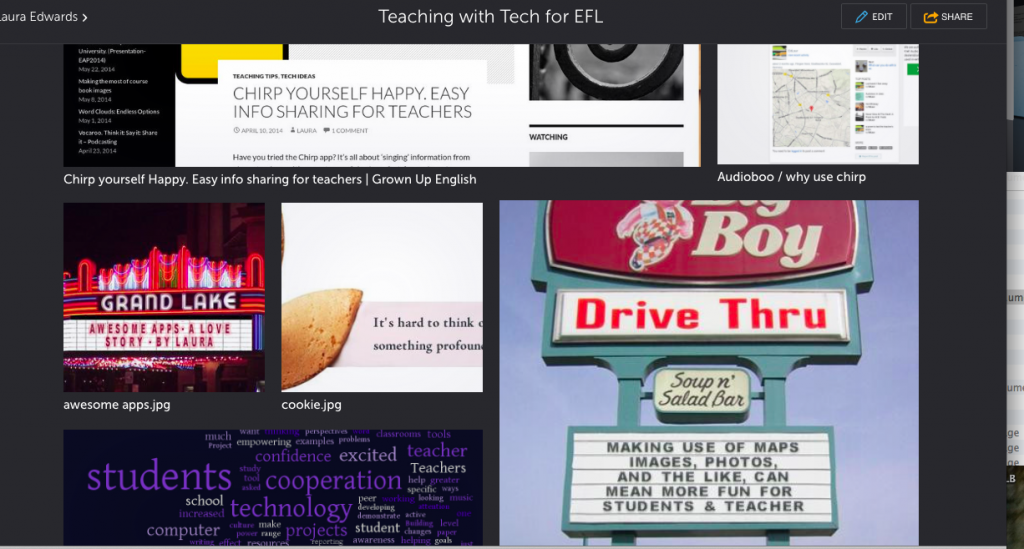
I think students will be more conscientious if they see that, rather than just a text or task to be handed in, corrected and forgotten about, the work they do in class can be part of something that shows their language ability, allows them express their creativity and actually says something about who they are. (Am I being wildly optimistic here?!) I spent an hour playing around with Pathbrite and think it could work well for what I plan. It didn’t take long to figure out how to use it, adding different types of media was easy, and I’m happy with the end result. I think it looks good, and can image my students feeling quite proud of their work when presented so stylishly. It will motivate many to take that extra step, be it one final edit or spell-check, having a classmate take a quick look over it and give feedback, or adding a nice concluding paragraph before submitting a text. At least that’s the hope… let’s see how it works in practice! If anyone has experience using e-portfolios with EFL students, I’d love to hear about it. We create podcasts and infographics, digital posters and presentations as well as writing various types of texts. The e-portfolio can link these things together and serve as a record of the hard work and effort the students put into their work. www.pathbrite.com