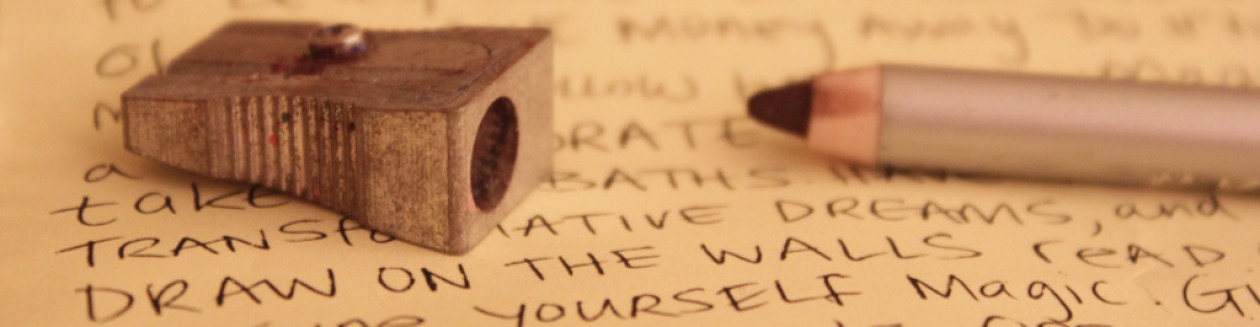A word cloud is a visual representation of a text. The tool I usually use is Word it out (www.worditout.com). Not only do word clouds look good, they are easy to make and fun to analyse.
What can you do with a word cloud?
- Create a word cloud of class vocabulary to be practiced or learned
- Make a word cloud of a text you have written to see which words appear most often
- Make a word cloud of adjectives or verbs to display as a poster
- Use in class before reading a text to pre-teach unknown vocabulary
- Generate interest by having students guess what topic of the unknown text is
- Use after reading as revision
- Tell the story of the text
- Use word clouds to help students create summaries of the information
- At the start of the course, students could create word clouds with words and phrases about themselves to use as introductions
- Create a word cloud with words in two languages, English and that of the students (if working with a monolingual group). Students try to match the words.
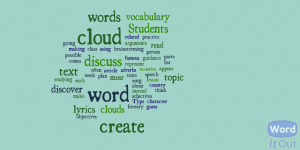
How to: a quick youtube tutorial on using Worditout.com
Word it out is great to start you off. There are other sites, but this is my favourite. It takes no time at all to get to grips with how it works, sharing is easy, it’s fun and the end product looks good. You have the option to choose different settings, such as removing specific words or making your chosen words larger or smaller, but even without that, the images look good, grab students’ attention and create opportunities for discussion. What’s not to love!!!