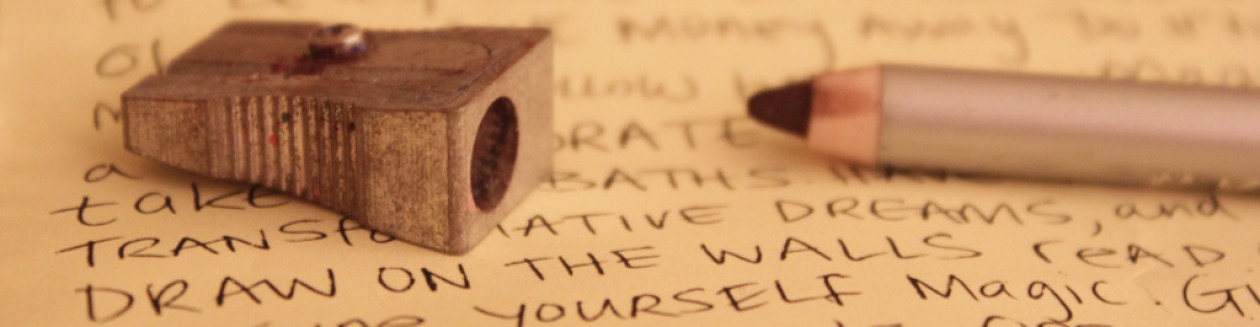photopeach.com is an easy-to-use website that allows you and your students to get creative, producing attractive photo slideshows, with the option of adding text and simple quiz questions.
It doesn’t take long to get the hang of so it’s suitable for school-aged students as well as adults and because it is so simple to use, students can focus on the story they want to tell rather than getting bogged down figuring out how it all works.
You can choose music, the number of slides you want to have and when to add vocabulary, information or quiz questions. It is very engaging and really grabs students’ attention.
You have to sign up to create slideshows. However, if you are sent an invite to view a specific slideshow, you don’t need to log in to access it. The final product can be downloaded and shared via email and social media.
Photopeach- ideas for teachers or students
Vocab: Photos grouped by a topic, such as relationships, animals, places in the city. Label all the photos.
Grammar: Photos with people carrying out different actions to practice tenses. He is running to catch the stick. The man is flying a glider.
Visual Stories: Add photos with words or expressions to be used as the basis for creative writing or story-telling. Talk about how the images make you feel.

Projects: Create photo slideshows to present class projects. Add text and even quiz questions. This might be an interesting activity for adult learners after the summer holidays. And because there is a limit of 30 slides, you’re saved from having to look at hundreds of very similar shots of beaches, cocktails or whatever it is your students like to take photos of. Very tall buildings, in my case!
Click the links to see two quick examples.
Ideas for ELT 1 http://photopeach.com/album/9pnt6o
Chicago with quiz http://photopeach.com/album/12meyti
It’s a great way of personalising the course and giving the reins to your students for a while. And it’s always interesting to see what people share. So give it a shot and put your holiday snaps to good use!